Andhra Pradesh New Voter List | AP Voter List Online Check | AP Voter List Name Search | New Electoral Roll PDF With Photo | Andhra Pradesh New Voter List With Photo Pdf Download |
State Government of Andhra Pradesh has released the Voter list of those applicants who have been considered eligible for taking part in the political process. Eligible applicants can check their names in the voter list by opening the official website of the CEO. The right to Vote is our fundamental right and we should exercise this right in order to select people’s representatives who will rule over the nation.
Today through this article we will provide you with all types of information about AP Voter List 2023-24 like Purpose, Eligibility Criteria, Benefits, Features and Important Documents etc. Apart from this, we will share with you the process of checking names online under this list. To get complete information about this list, read this article till the end.
AP Voter List 2023-24
In order to bring fair use of votes, the Election Commission of India has launched the AP Voter List who has been considered eligible for giving their votes in the election procedure. So the citizens of AP who have applied for voter cards can know their status by checking the voter list that has been uploaded by the authorities on the official website.
Voter List has been launched under the Government of Andhra Pradesh. Concerned authorities have launched this voter list in order to bring convenience to the electoral so that they will not have to visit the office for checking their names on the voter list. Citizens can easily check their eligibility status for voting by visiting the official website.
Highlights of Andhra Pradesh Voter List 2023-24
Highlights of this list are as follows:-
| Name of the Scheme | AP Voter List |
| Launched by | Election Commission of India |
| Launched under | Government of Andhra Pradesh |
| Applicable to | Andhra Pradesh |
| Beneficiary | Voters / Electors |
| Age limit | Above 18 years of age |
| Objective | To provide the eligibility status for voting |
| Benefit | Citizens will not have to visit offices for checking their names |
| Form of Benefit | List of eligible voters |
| Scheme type | State Government Scheme |
| Mobile App | Voter Helpline App |
| Mobile app for disabled persons | PwD App |
| Mode of application | Online |
| Office address | Room No. 192, Ground Floor Building No. 5, A.P. Secretariat Velagapudi, Amaravati. 522238 |
| Helpline number | 1950 |
| Email Id | [email protected] |
| Official website | www.ceoandhra.nic.in |
Objectives of Voter List AP
One of the foremost objective of launching a Voter List is to bring easiness and handiness in the work for checking the names of eligible citizens who can vote directly in the political and election processes. This will bring and ensure the fair and right use of voting for the selection of people’s representatives.
Other objective of releasing the Andhra Pradesh Voter List is to bring convenience to the citizens of Andhra Pradesh so that they will not have to visit any government organization for checking and viewing their names in the voter list rather than they can easily know about this by accessing official website. For checking, they will need to enter some important details.
Checking Name Through SMS
Now the citizens can also check their name in the voter list through SMS service. They will need to send an SMS to 1950. Through this SMS Service, they can also check their polling station that has been allotted by the government for voting purposes. There are some directions given for it for sending messages: –
- Send <EPIC NUMBER> 1/0 to 1950 for viewing the Polling station.
- Send ECOCONTACT <EPIC NUMBER> to 1950 to know about contact details.
- Send ECI <EPIC NUMBER> to 1950 for checking your name is the voter list.
Role Of Election Commission Of India
Here, the election commission of India is playing a vital role in regulating and facilitating the activities of the election process. This commission releases the list of eligible voters who can give their votes in the elections. The Election Commission of India is responsible for carrying out the process of election under the supervision of constitutional articles.
Time Saving
By launching Voter List on the official website, the Government has done a good way in order to save the time-consuming process for visiting government offices for viewing names in the voter list. Apart from visiting offices, now the citizens can open the portal for viewing their eligibility and name in this list.
Selection Of Right Politician
Voter List that has been launched by the Election Commission of India will also ensure the right and fair use of each person’s vote for the political process. Each vote will make a difference in the selection of the right politician who will rule over the nation. Corruption for winning the election will be gets readdressed.
Linking Of EPIC With Aadhar
There are some grievances that have been received regarding the linking of EPIC with Aadhar Number by the electors/voters by sending SMSs to 1950. So Government has requested the public not to believe in such fake messages. The Election Commission of India also has not issued such notification regarding the linking of EPIC with Aadhar.
Voter Helpline App
Government of Andhra Pradesh has also launched the Voter Helpline App for the convenience of the voters. Applicants can download this app on their mobile phones. Any kind of information regarding the election process can be accessed easily through this app. Voters can also use this app in order to file Grievances/complaints regarding voting issues.
PwD App For Disabled Persons
In order to facilitate and secure the interests of Person With Disability applicants, government has also launched an app for them with the name of PwD App. This app has been specially launched in order to facilitate the registration process for disabled persons. Disabled persons can easily make their registration on this app for voting.
NVSP Portal
In order to regulate and provide various services to the electors, the NVSP portal has also been designed by the Government which will render single window service to each voter such as making registration for Voter ID, showing Electoral List and showing details of Polling Booth. For accessing these services, electoral will need to enter their EPIC No. on the portal.
Helpline No. – 1950
Now any voter from any part/corner of the country can also access their elector services just by calling/dialling 1950. They can also select Hindi or English language while calling. Electors can access any type of queries regarding voting dates, Electoral roll, Online registration and filling complaints by simply dialling this helpline number.
Benefits of Voter List AP 2023-24
The benefits of this list are as follows: –
- Voter List will give you to check your eligibility status for voting process.
- This will results in time saving among the voters for knowing their names.
- All those electors who want to exercise their vote during elections, they will have to check their names first in the voter list.
- Those names have been displayed in the voter list; will be considered eligible for giving votes during election.
- This will bring fair use of vote for selecting people’s representative.
- Voters can also get answers of their queries by dialing the helpline number:- 1950.
- Applicants can also make their online registration by visiting its official website.
- Andhra Pradesh Voter List can be easily checked by visiting its official website.
- With the use of PwD App, disabled persons can also access elector services at just one click.
- Voters can also lodge their complaints regarding elector services in the Voter Helpline App.
- Any kind of details can be easily accessed by opening this app.
- For getting details about elector services, applicants will just need to put his/her EPIC number while making a query.
Features of Andhra Pradesh Voter List 2023-24
The features of this list are as follows: –
- Voter List has been launched under the State Government of Andhra Pradesh.
- Election Commission of India has launched this voter list.
- Under this list, voters can easily check their names.
- Only those applicants will be considered eligible for casting vote in an election whose names have been displayed in the list.
- Official website has been allocated for uploading the list of voters.
- Applicants can know their eligible status by visiting the official website.
- AP Voter List will readdress the issues for visiting again and again at Government offices for viewing names in the list.
- Voter Services can also be availed by the voter though SMS.
- Voter Helpline App has been launched by the Government for regulating the queries of voters.
- Disabled persons have also given priority. For them, government has also launched a separate app with the name PwD app.
- PwD App will provide assistance to each disabled person for accessing voter services.
- Those who want to check their name in the voter list, can visit the official website of this initiative.
Process To Download Voter List 2023-24
The applicants have to follow mentioned below steps for downloading the voter list on the portal:-
Assembly Constituency
- At first you will have to visit and open the Official Website of Chief Electoral Officer.
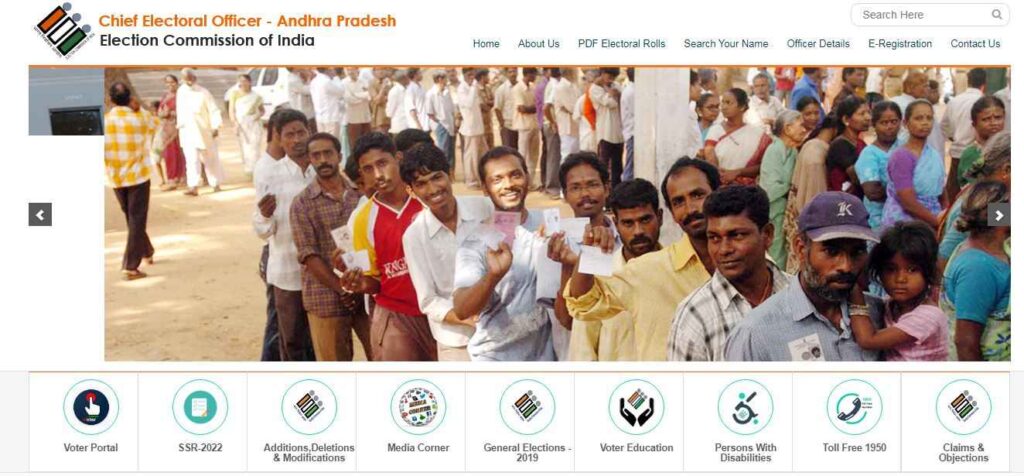
- Now you will land on the homepage of this site.
- On the homepage, click on the option of Electoral Rolls.
- Click on the option of Assembly Constituency.
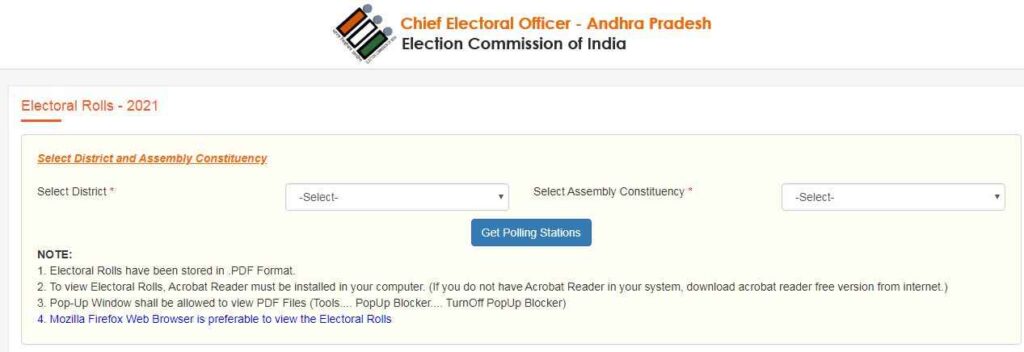
- Now a new page will be displayed on your screen.
- Enter your District and then Assembly Constituency.
- After that click on Get Polling Stations.
- Relevant details will be shown on your screen.
Council Constituency
- To download the PDF electoral roll of Council Constituency, just visit the official website of CEO.
- On the homepage, click on the option of Electoral Rolls.
- Then click on the option of Council Constituency.
- Then select Teachers or Graduates.
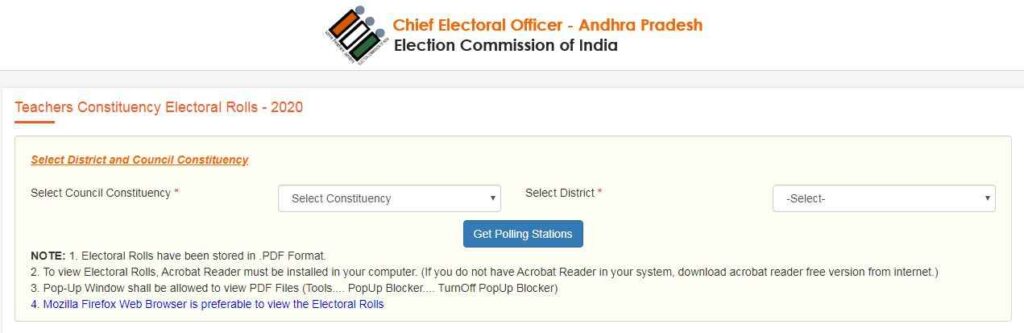
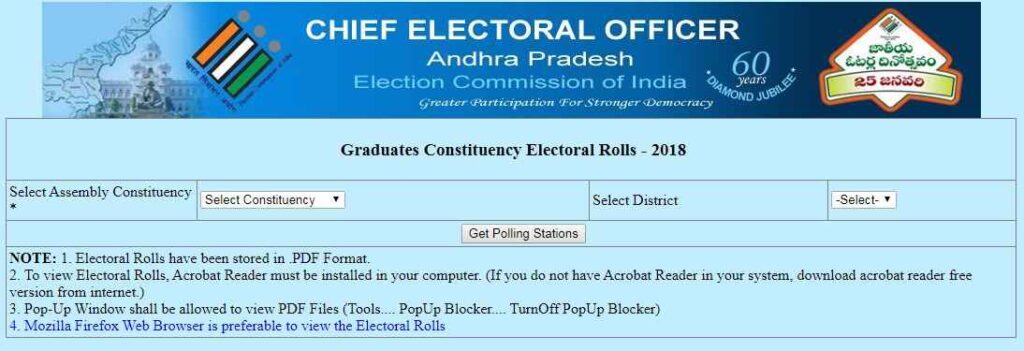
- Now you will be able to a see a new page opened on your screen.
- Select district and assembly constituency.
- After that click on Get Polling Stations.
- Now the polling stations will be appeared on your screen.
Searching Name In Voter List
The applicants have to follow mentioned below steps for searching names in the voter list on the portal:-
Assembly Constituency
- First of all you will need to visit the official website first.
- Then you will be able to see the homepage of this site.
- Click on the option Search Your Name.
- Then click on the option Assembly Constituency.
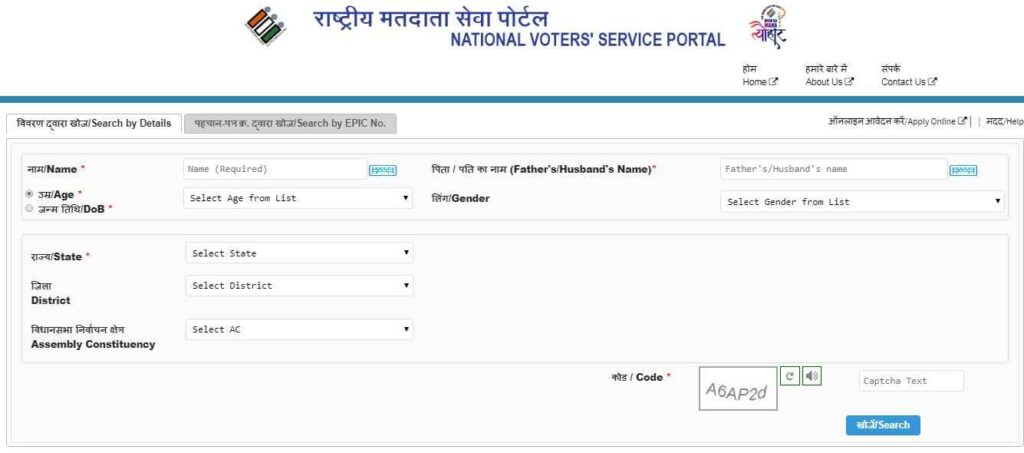
- Now click on the voter portal.
- After that a new page will be get displayed on your screen, where you will need to enter some asked details in it: –
- District
- House no.
- Name
- MLC Constituency Type
- Then click on the search button.
- Relevant details will be get disabled on your screen.
Council Constituency
- To check you name in the Council Constituency, visit the official website of CEO.
- You will be able to see the homepage of this site.
- Click on the option Search Your Name.
- Then click on Council Constituency
- Now you will land on the new page.
- On this new page, enter all the asked details such as: –
- District
- House no.
- Name
- MLC Constituency Type
- At last, click on the Submit button.
- In this way you will be able to see the relevant information on it.
Know Your BLO, ERO And DEO
The applicants have to follow mentioned below steps for viewing your BLO, ERO and DEO on the portal:-
- First of all open the official website of this scheme.
- On the homepage, click on the officer details tab.
- After that click on the link Know Your BLO, ERO And DEO.
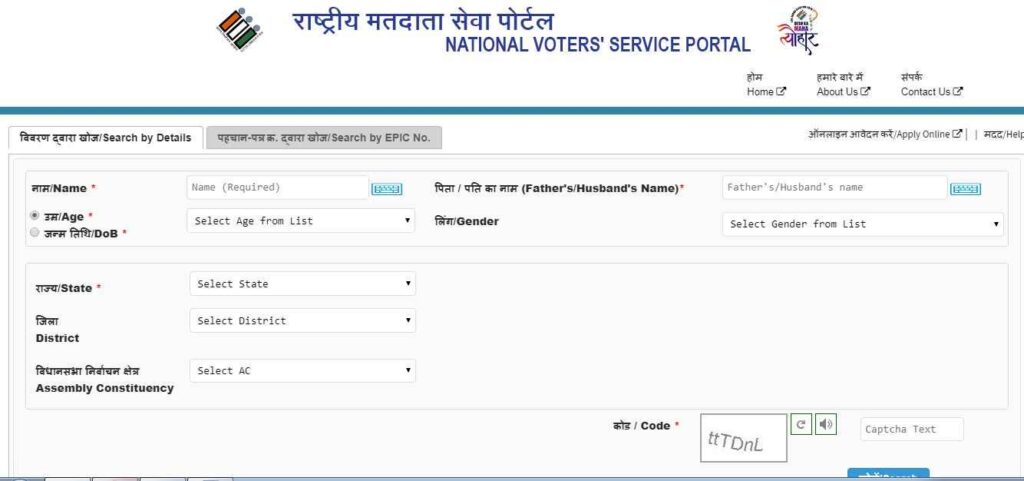
- Now you will be redirected to a new page, where you will have to select your search category:- search by details or search by EPIC Number.
- Then enter the asked details: –
- Name
- Age
- DOB
- Gender
- State
- District
- Assembly Constituency
- Captcha Code
- At the end, click on the search button.
- In this way, you will get relevant details on your screen.
Downloading Affidavits
The applicants have to follow mentioned below steps for downloading affidavits on the portal:-
- To download affidavits, visit the official website of CEO.
- Then you will land on the homepage of this site.
- On the homepage, click on the option Affidavits.

- Now you will be redirected to a new page.
- On this new page, enter your name in the search box.
- After entering your name, click on the download button.
- By following above mentioned steps, you will be able to download affidavits.
Viewing Manuals
The applicants have to follow mentioned below steps for viewing manuals on the portal:-
- To view manuals, the applicant will need first to visit the official website of CEO.
- Now you will land on the homepage.
- On the homepage, click on the Manuals.
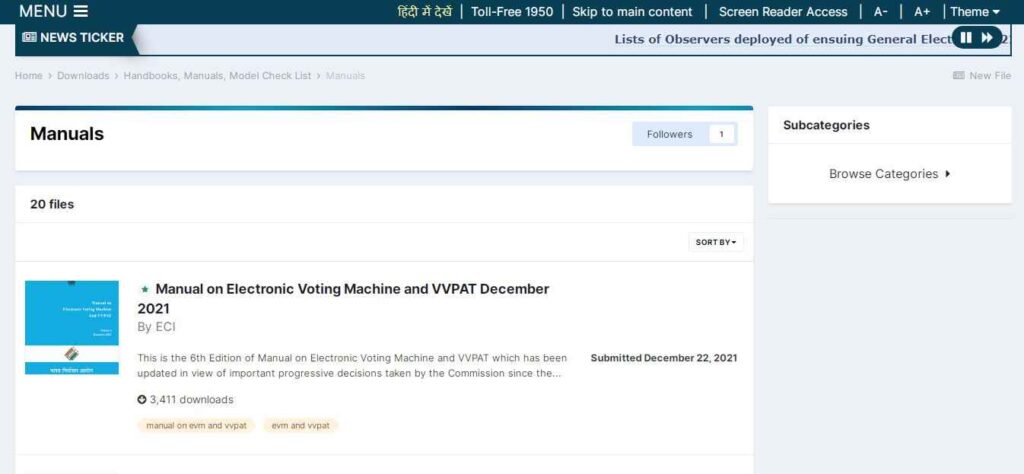
- After that all the manuals will be get displayed on your screen.
- Click on the any one manual as per your choice of requirement.
Process To View Handbooks
The applicants have to follow mentioned below steps for viewing Handbooks on the portal:-
- For viewing handbooks, visit and open the official website of CEO.
- On the homepage, click on the Handbooks option.
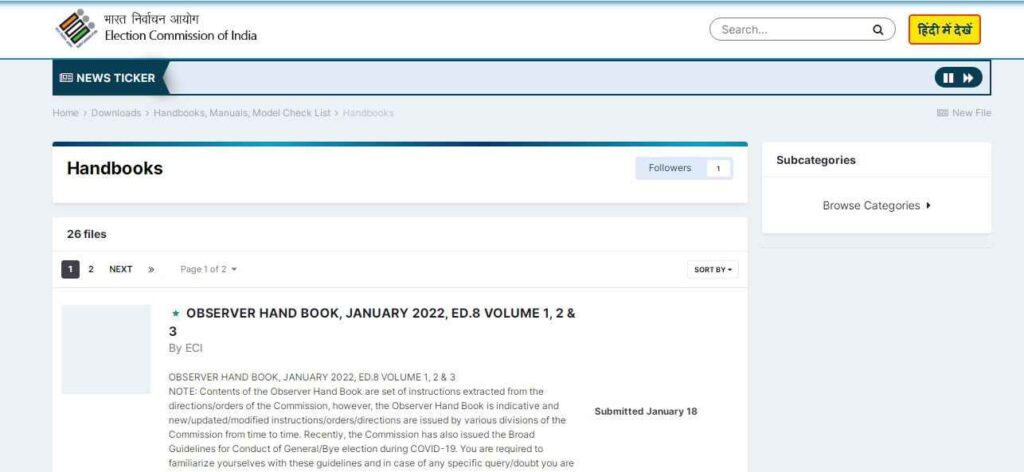
- Now you will land on the new page, where all the handbooks will be get shown.
- Click on any one handbook as per your choice of requirement.
- In this way, you will be able to view handbook.
Procedure To Download Forms
The applicants have to follow mentioned below steps for downloading forms on the portal:-
- To download forms, you will require first to visit the official website of CEO.
- On the homepage, click on the Download Forms link.
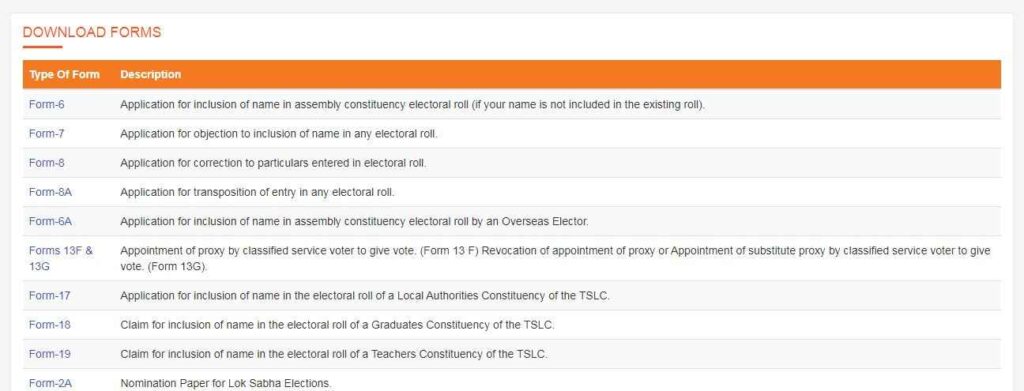
- Now you will land to a new page.
- On this new page, all kinds of forms will be get shown.
- Click on any one form as per your choice of requirement.
- After clicking, Form will be get appeared in PDF File Format.
- You can also make it available on your device by clicking on the option of download button.
- In this way, you’ll be able to download any one form as per your preference.
Downloading Council Affidavits
The applicants have to follow mentioned below steps for downloading affidavits on the portal:-
- To download affidavits, applicant will need first to visit the official website of CEO.
- Now you will land on the homepage.
- On the homepage, click on the Council Affidavit.
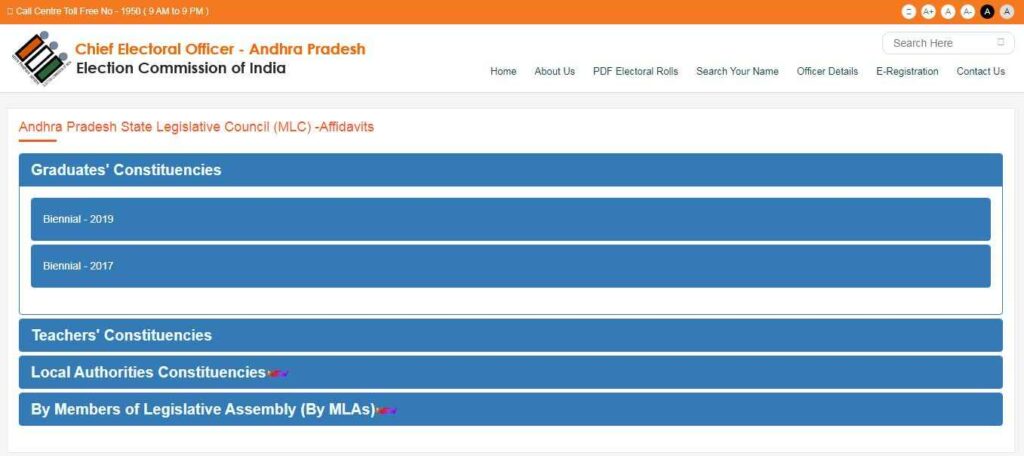
- After that a new page will be get appeared on your screen.
- On this new page, all council affidavits will be get shown.
- Click on any one as per your choice of requirement.
- Then download this PDF File Format.
Process To Download Rajya Sabha Affidavits
The applicants have to follow mentioned below steps for downloading Rajya Sabha affidavits on the portal:-
- Visit the official website of CEO.
- On the homepage, click on the Rajya Sabha Affidavits.
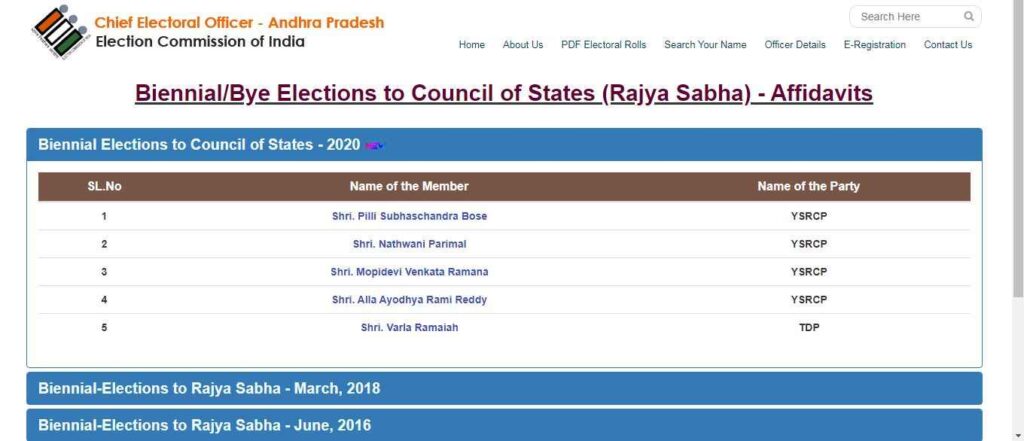
- A new webpage will be get appeared containing all affidavits.
- Click on any one affidavit as per your choice of preference.
- After clicking, PDF file will be get displayed on your screen, click on the download button.
- File will be get available on your device.
CSC Centre Details For Election EPIC Services
The applicants have to follow mentioned below steps for getting CSC Center details for the Election EPIC Services on the portal:-
- At first open and visit the official website of CEO.
- Now you will land on the homepage.
- On the homepage, click on the CSC Centre Details For Election EPIC Services.
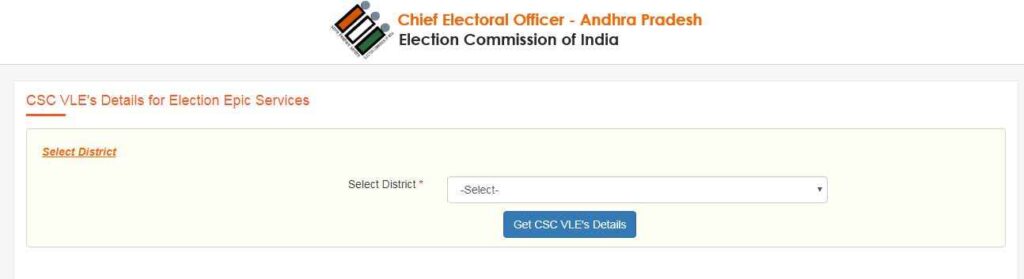
- Now you will be redirected to a new page.
- Select your district and then click on get CSC VLE’s details.
- Relevant information will be get displayed on your screen.
Lodging Grievance
The applicants have to follow mentioned below steps for lodging Grievance on the National Grievance service portal:-
- To submit grievance, applicant will requires first to visit the Official Website of National Grievance service portal.
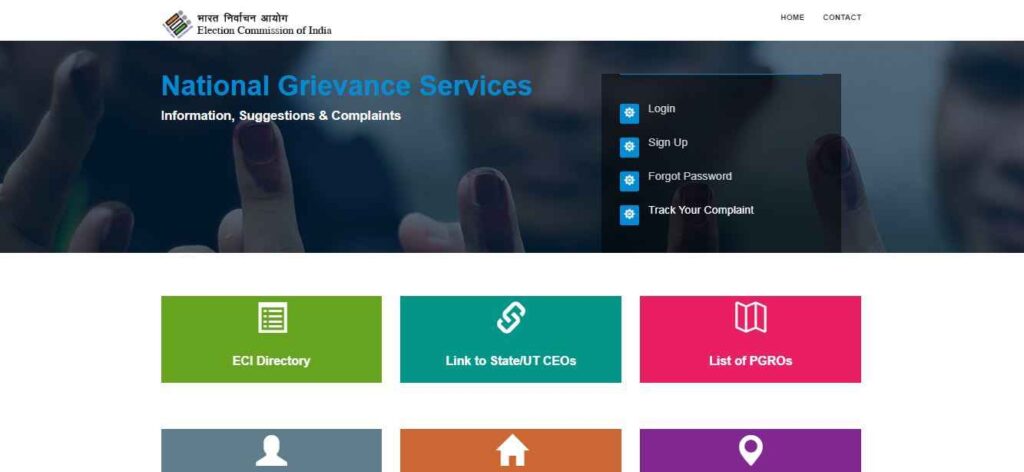
- Now you will land on the homepage.
- Click on the sign up option on the homepage.
- Now enter you mobile number and the captcha code shown on your screen.
- After entering click on the register button.
- Then you have to enter the received OTP in the OTP box.
- Now click on Confirm.
- New page will be get opened in front of your screen, enter the required information in it.
- After entering, click on the submit button.
- Then get login by entering your mobile number, captcha code and then password.
- Click on the submit button.
- Here you will need to click on Lodge Grievance.
- Grievance Form will be get appeared on the new page.
- Enter all the asked details in this form such as: –
- Name
- Mobile Number
- Address
- At the end, click on the submit button.
- In this way, you will be able to file your complaint.
Process To Check Grievance Status
The applicants have to follow mentioned below steps for checking Grievance Status on the National Grievance service portal:-
- To check grievance status, visit the official website of this portal.
- On the homepage, click on the Track Complaint.
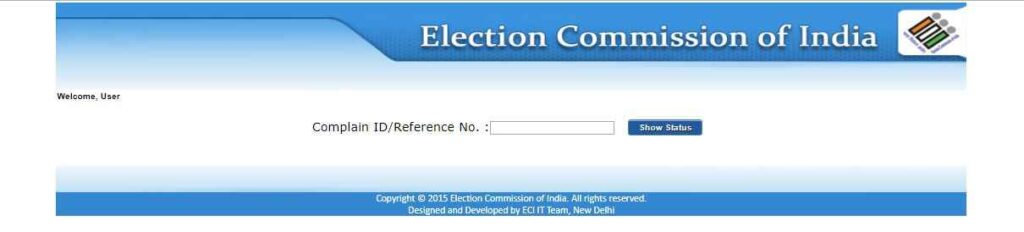
- After clicking you will be land on the new page.
- On this new page, enter your complaint ID or reference number.
- Then click on Show Status.
- In this way, Grievance Status will be shown on your screen.
Process To Apply For Voter
The applicants have to follow mentioned below steps for applying as voter on NVSP:-
- To register yourself as a voter, the applicant will need first to visit the Official Website of NVSP.
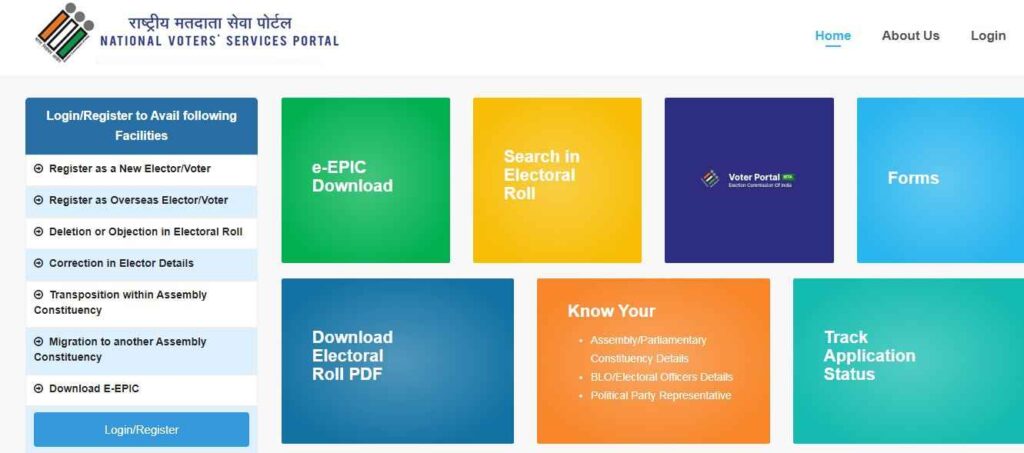
- Now you will land on the homepage, where you have to enter your some personal information.
- After making all the entries, click on Register.
- Then the acknowledgement slip will be appeared on your screen.
Searching Voter Information
The applicants have to follow mentioned below steps for searching voter information on NVSP portal:-
- To search voter information, visit the official website of NVSP.
- Then you will land on the homepage of this site.
- On the homepage, click on Electoral Search.
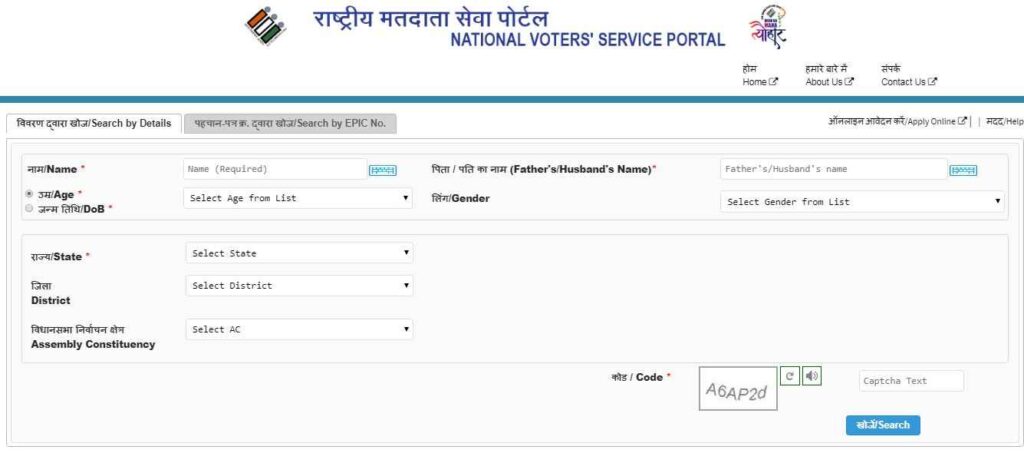
- Now the search page will be appeared on your screen.
- Enter your EPIC Number in it.
- Then click on the option call details.
- After that enter all of your personal information.
- At last, click on the search option.
- Relevant information will be displayed on your screen.
Contact Information
In case there are any queries and questions coming to your mind regarding AP Voter List, then you can contact the mentioned below helpline number, email id and office address: –
- Helpline number: – 1950
- Email Id: – [email protected]
- Office address: –
- Room No. 192, Ground Floor Building
- No. 5, A.P. Secretariat Velagapudi,
- Amaravati. 522238